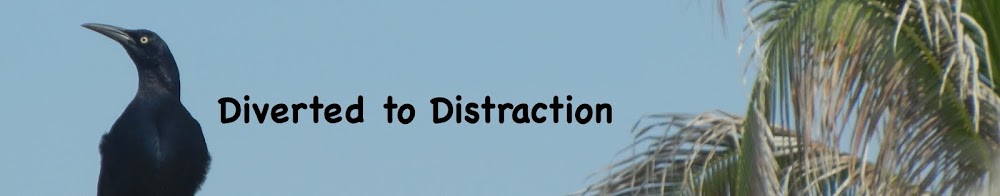The glass top stove already doesn't look like new but I found some good suggestions for cleaning.
I bought some recommended cleaning product but I think this will work better using vinegar and baking soda - the magic for almost everything.
And here's a suggestion for the refrigerator doors
http://homeguides.sfgate.com/clean-black-highgloss-refrigerator-90189.html
Stinky cutting board - make a paste of 1 part water 3 parts baking soda
http://www.thekitchn.com/remove-unwanted-odors-from-cutting-boards-with-just-one-ingredient-cleaning-tips-from-the-kitchn-218853
Stinky cutting board - make a paste of 1 part water 3 parts baking soda
http://www.thekitchn.com/remove-unwanted-odors-from-cutting-boards-with-just-one-ingredient-cleaning-tips-from-the-kitchn-218853